Windows will now adjust your resolution, click "OK" to continue.
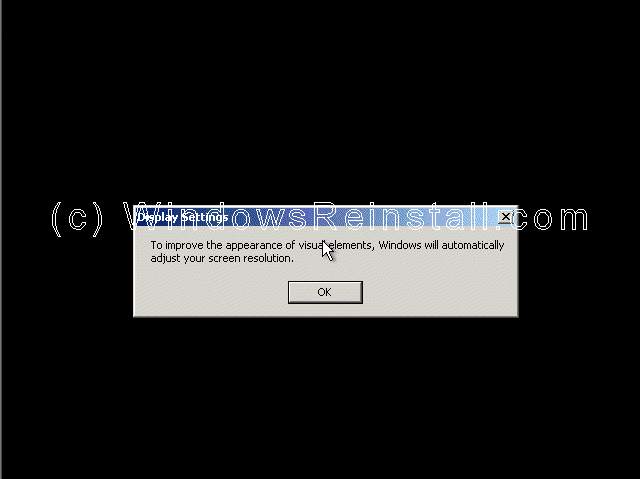
If you are happy with the changes, click "OK" otherwise press "Cancel" to return to the old settings
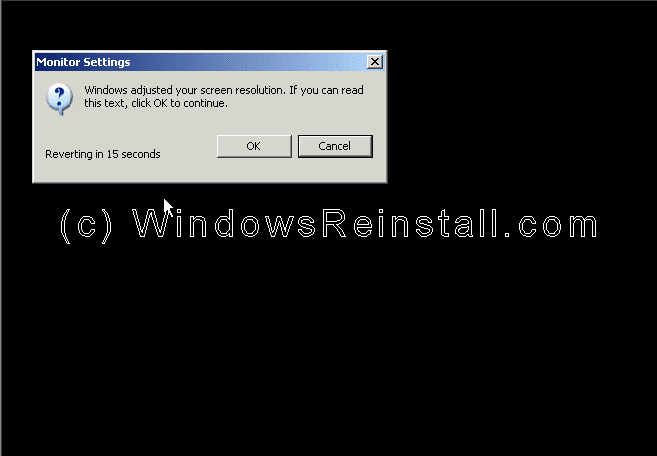
Windows will now apply changes. Be patient.

Windows "WELCOME" screen.

and finally the Windows XP Desktop. Windows is now repaired.
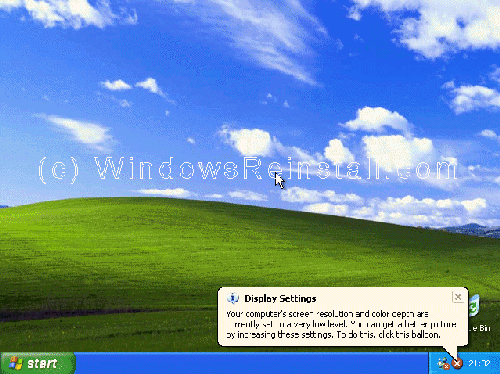
Hopefully you will now be able to access and fix the problem that caused you to repair. Make sure you run a virus check, spyware check, and registry scan, also update to latest service pack, this may prevent the problem happening again.
